GET THE APP NOW!
Parkmobile provides a new and better way to pay for parking using your smartphone. With Parkmobile’s mobile app, starting your parking transaction takes just a few seconds.
If you’re driving a different car than the one you registered, you can quickly change the license plate number and activate your parking session. You can also opt-in to receive notifications 15-minutes prior to your parking session expiring.
![]()
- Easy to register and use
- Saves you time and money
- Extend your parking session on-the-go (where permitted)
- Link payment to MasterPass, PayPal, or Visa Checkout account (where accepted)
- Save “Favorite” and recently used zones
- See suggested nearby zones
- Set customizable parking expiration reminders
- Add up to 5 license plate numbers and 5 users to your profile
CHOOSE YOUR DEVICE
Set up your Parkmobile Account in Just a Few Simple Steps
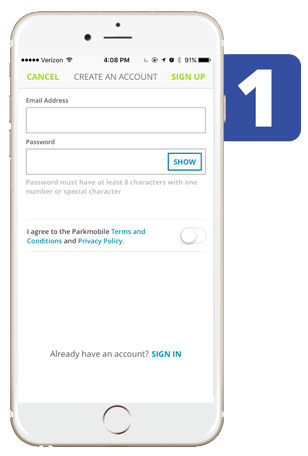
Step 1
Once you have downloaded the app, you will be asked to fill out basic information. Or you may log in with Apple Touch ID.

Step 2
You have the option to continue with registration or explore the app and complete sign up at a later time.
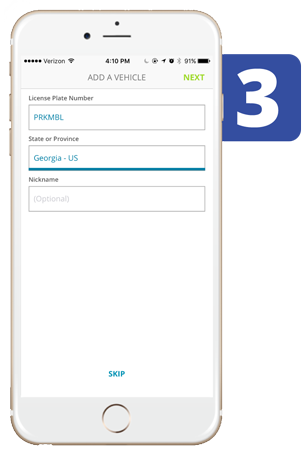
Step 3
If you decide to complete registration, you will be asked to fill in your Licence Plate info. You can add up to 5 LPN’s per account.
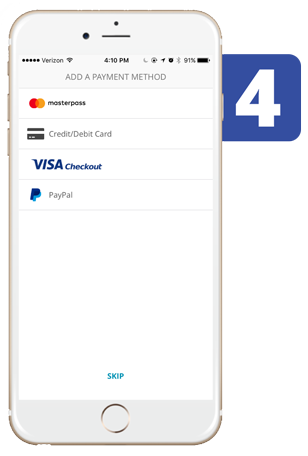
Step 4
Next, you will be asked to choose a payment method. Please note that not all payment methods are accepted in all areas.
How to Pay With Parkmobile
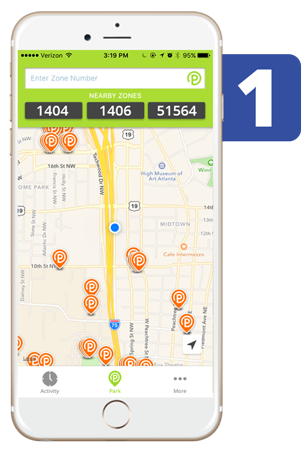
Step 1
Once registered, enter in Zone# located on stickers & signs on the meters or choose from nearby zones shown.
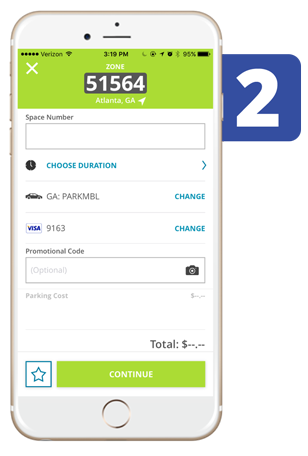
Step 2
Depending on your area, you can choose your parking duration or add a promo code.
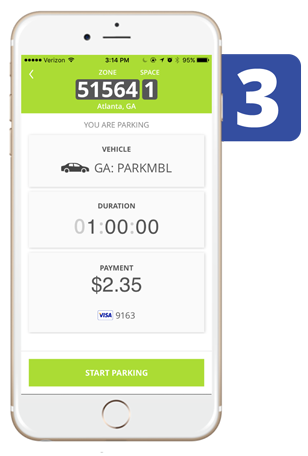
Step 3
Confirm your information, including Location, License Plate #, time, and cost.
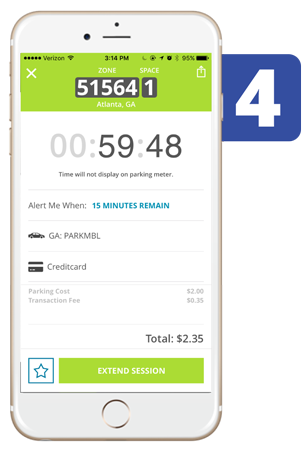
Step 4
A ticker will show up counting down your time remaining, & in some locations, you may extend your session remotely.






